Ideation Studio: Difference between revisions
No edit summary |
|||
| Line 11: | Line 11: | ||
<br> | <br> | ||
[[File:Ideation.png|center|750px|link=https://wiki.xamun.com/images/5/5c/Ideation.png]] <span style="padding-left: 100px;">[[:File:Ideation.png|View Image Source]]</span> | [[File:Ideation.png|center|750px|link=https://wiki.xamun.com/images/5/5c/Ideation.png]] <span style="padding-left: 100px;">[[:File:Ideation.png|View Image Source]]</span> | ||
</div> | |||
<div style="border: 2px solid black; padding: 20px; text-align: justify;"> | |||
'''Ideation Projects''' this is where the user starts their projects. | |||
</div> | </div> | ||
Revision as of 09:51, 7 May 2024
| Table of Contents | |||||
|---|---|---|---|---|---|
| Main Page | Ideation Studio | Design Studio | Project Hub | Build Studio | Go Live |
Ideation Studio is where the users can generate their desired platform. Users can interact with Xamantha, an AI advisory of the Xamun Website that assists users in planning the layout of their platform. This will lessen the time the user has to ideate and execute the supposed solution and will serve a convenient approach. In addition, the cost estimates of the Ideation Studio is similar to the Build Studio, they only differ in functionalities, and it will be discussed accordingly below.
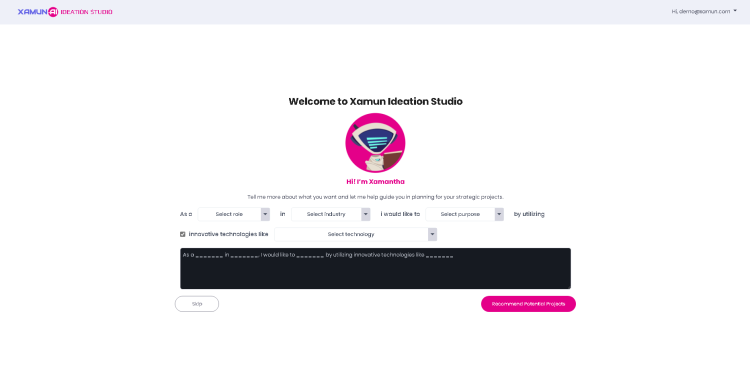
Ideation Projects this is where the user starts their projects.